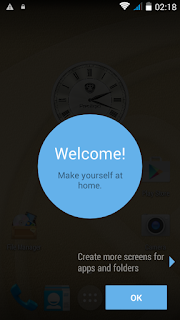Today i shall tell u how to enable navigation bars in ur fire 2 or any other phone easily with gravity box
Things u need-
1. Rooted phone - If ur phone isn't rooted yet , Click Here to know how to root
2. Xposed installer - Download
3. Gravity box [KK] - Download
Do it at ur own risk, i'll not responsible for anything happens to ur phone
Lets start -
1. Download and install xposed installer and gravity box
2. Open xposed installer and go to framework
3. Click on install/update
4. Then a message will appear to reboot ur phone, click on OK
5. Again open xposed installer and go to modules
6. Select gravity box
7. Then reboot ur phone
8. Now open gravity box
9. Go to navigation bar tweaks
10. Select override system defaults
11. Then select enable navigation bar
12. Now, reboot ur phone
13. Hurray, u have successfully enabled on screen buttons
4. Then a message will appear to reboot ur phone, click on OK
5. Again open xposed installer and go to modules
6. Select gravity box
7. Then reboot ur phone
8. Now open gravity box
9. Go to navigation bar tweaks
10. Select override system defaults
11. Then select enable navigation bar
12. Now, reboot ur phone
13. Hurray, u have successfully enabled on screen buttons