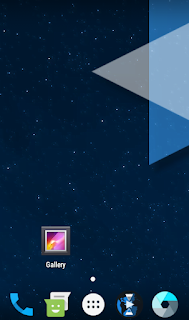So if you are wondering how can you share any type of file through WhatsApp than you are at right place.
STEPS:
You require es file explorer for this.
First of all select any file which you want to share and compress it using es file explorer.
Now after you compress the file change the extension to .PDF
Go to WhatsApp and search the file in docs
Now you can send that file
FILE OPENING PROCEDURE
After you have downloaded the file from WhatsApp go to es file explorer
Locate the file and change the extension to .rar
Now extract the file
HOLA!! you received the file you wanted using WhatsApp.
THANK YOU