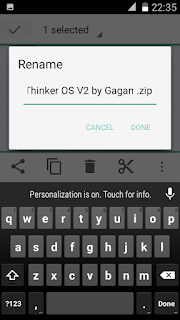Thinker OS V2 by Gagan
============Features=============
> Omni header in status bar expended
> Clean and fresh status bar icons and colors
> New apps color
> Battery tweaks and icons
> Clock tweaks and icons
> Nertwork traffic meater
> App circle bar
> Frame work animations
> Keyboard animations
> Tost animations
> In build screen recorder
> Pre build engineering mode
> Great Battery backup upto 3h 45min screen on time
> Recent ram bar
> Gesture anyware
> System app remover
> Better tam management
> No tharmal hitting
> Good quality sound
> No bloat ware that means no preinstalled Google apps just play store
> Boot menu added now u can restart systemui from settings
> 4 way reboot option
> 2 settings icon
> Custom bamnar in one settings icon
And last explore by ur self
** no bugs found
** If u like custom banner in settings use the first settings icon and hide the other by third party launcher or if u don't like custom banner use the 2nd one
===============Credits=============
Thinkers Dev Team and specially to Masum Billah Eathen
===========ROM=======================
https://drive.google.com/…/0B2TMeIxjCWl2TzlaNVdmaTZSUnc/view
===========ROOT Fix======================
https://drive.google.com/…/0B0W0PeiEbCu8QnU5VWpWOXNGR0k/view
============Features=============
> Omni header in status bar expended
> Clean and fresh status bar icons and colors
> New apps color
> Battery tweaks and icons
> Clock tweaks and icons
> Nertwork traffic meater
> App circle bar
> Frame work animations
> Keyboard animations
> Tost animations
> In build screen recorder
> Pre build engineering mode
> Great Battery backup upto 3h 45min screen on time
> Recent ram bar
> Gesture anyware
> System app remover
> Better tam management
> No tharmal hitting
> Good quality sound
> No bloat ware that means no preinstalled Google apps just play store
> Boot menu added now u can restart systemui from settings
> 4 way reboot option
> 2 settings icon
> Custom bamnar in one settings icon
And last explore by ur self
** no bugs found
** If u like custom banner in settings use the first settings icon and hide the other by third party launcher or if u don't like custom banner use the 2nd one
===============Credits=============
Thinkers Dev Team and specially to Masum Billah Eathen
===========ROM=======================
https://drive.google.com/…/0B2TMeIxjCWl2TzlaNVdmaTZSUnc/view
===========ROOT Fix======================
https://drive.google.com/…/0B0W0PeiEbCu8QnU5VWpWOXNGR0k/view
Android 5.0
Rom Size 425.81 MB
Rom Size 425.81 MB
How to flash:-
1) Go to recovery
2)wipe user data and factory reset
3)wipe cache partition
4) go to advance and clear dalvik cache
5) now install the ROM
6) flash Superuser.zip which given above
7) reboot wait for 3-4 minutes for first boot
8) enjoy :)
1) Go to recovery
2)wipe user data and factory reset
3)wipe cache partition
4) go to advance and clear dalvik cache
5) now install the ROM
6) flash Superuser.zip which given above
7) reboot wait for 3-4 minutes for first boot
8) enjoy :)
PHILZ recovery users
clean to install a new rom
wipe cache
wipe dalvik cache
install rom from sd card
Reboot
Screenshots:-