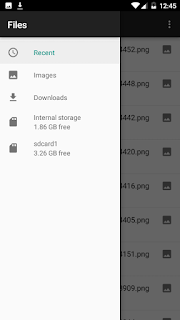Tipsy OS For MT6582
Tipsy OS for MT6582 is an aftermarket ROM based on AOSP Android Marshmallow. This ROM is based on Google AOSP codes and has the ability to use RRO Layers. This ROM is super smooth and has an amazing battery backup and awesome RAM management along with tons of cool features. This ROM is very different from any of the CM based ROMs you have used before. Definitely must try this ROM. All SS and feature SS are given below. This ROM is compiled from source by Ajit Guraya
USSD, Calls, Camera, Video Recording, SMS, Bluetooth and other needed features are working in this ROM and it can be used as a daily driver.
USSD, Calls, Camera, Video Recording, SMS, Bluetooth and other needed features are working in this ROM and it can be used as a daily driver.
1) My only request is that do not at any cost forget to give proper credits and you must add link of this post when you share your ROMs. All credits are mentioned below
2) It only takes a few minutes to steal the ROM but it will take you months to request the developers to start working on development again. Many devs stopped working and sharing their codes just because of kanging and I do not want that to happen again.
3) I repeat again, please appreciate the hard work done by all the developers, do not share this ROM without giving credits. How hard is it to add the name of the people who worked hard on this ROM in your posts ?
Credits :
Ferhung - The man behind CM13 for MT6582
Fire855 - Another legend
Hyperion70
Ajit Guraya - Compiled TipsyOS for MT6582 from source and fixed camera !
Minh Quoc and Karim Gahgah - For video recording fix
Aniruddha Adhikary - For his amazing USSD Fix
Team Roger That - Ajit Guraya, Diparth Shah, Pawan Diyal, Ashutosh Dubey, Waseem Maya, Ankit Bhatangar, Rohan Taneja, Vipul Jha, Pranav Reddy
Diparth Shah
Ground Zero ROMs for their one of a kind ROM
Required blobs (Really huge thanks) :
nofearnohappy, Varun Chitre, Ariafan, Vlad.masti, Fire855, Alex
What's Working :
Camera
Video recording in stock/google camera is working with 1080P !
Audio in calls
Bluetooth
USSD
Audio
Mic
RIL
SMS (Receive and Send both working)
WiFi
Data
RIL is now more stable
Dual SIM
Gapps
Hotspot
Screen Recording
Both storages (SD and Internal) mounting in both Phone and PC
Gapps
720P working in youtube
Bugs :
GPS - Partially working
VPN
Gapps to info :
ARM-6.0-Pico
Gagan Agrawal[Me]
Team Heaven
Download : TipsyOS
Please follow installation instructions below
All SS of Light and DarkUI present in this ROM can be found here
- Flash the ROM [ use philz touch recovery]
- Flash GAPPS directly after flashing the ROM
- Reboot
- After booting, Reboot your device to Recovery Mode
- Flash the SuperSU ZIP from the above TipsyOS Download Link
- Flash SuperSU
-Google Plays Music
- Reboot
- Enjoy
Pro TIP : When applying layers, it is recommended to switch to Light Mode from Settings>Display>Theme
Layers Can be downloaded from Play Store by searching "Layers themes" and XDA Developers